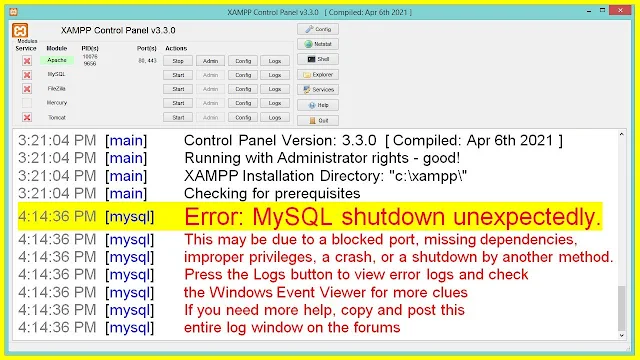How to fix [FIXED] XAMPP Error: MySQL shutdown unexpectedly | Repair Corrupted Database
To fix this problem you have to follow very simple methods which i am going to show you and your MySQL shutdown error will gone.
Step 1 : Go To C drive | C:\
Here at the bottom, you can see the xampp folder.
Now open the folder xampp folder you will see the mysql folder you have to click on that and open that folder
When you open my sql folder you will see this kind of folder structue.
Step 2: Copy the data folder and paste into the same folder.
Step 3: Rename the data-Copy folder as data-old
what you have to do just chnage the folder name data-Copy folder as data-old.
Step 4: Now open data folder
Now when you jump to data folder you will see many folder and here each folder correspond to the database .
Step 5: Delete the selected folder as shown below image
Step 6 : except ibdata1 delete other files also shown in below image.
data folder
Step 7: Except ibdata1 file copy everything from the backup and paste it into the data folder.
Look i have paste the files and folders from backup folder to data folder .
 |
if you like this blog please visit other blog also .